Watched Files
Watching files notifies you by E-mail when changes are made to the watched file(s) uploaded to the File List. For more information on File List, see File List.
To automatically watch all files you upload to the file list, turn on the Watched Files feature:
- Access your User Preferences page and scroll to Preferences section. For more information, see Preferences.
- Select the Watched Files check box.
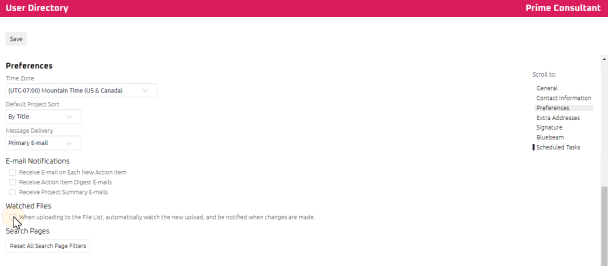
- Click
 .
.