Change Directive Settings
List of available settings for Change Directives.
Note: Only Project Administrator or Software Administrators can configure the settings.
From the Administration menu, select Settings. The Settings page displays.
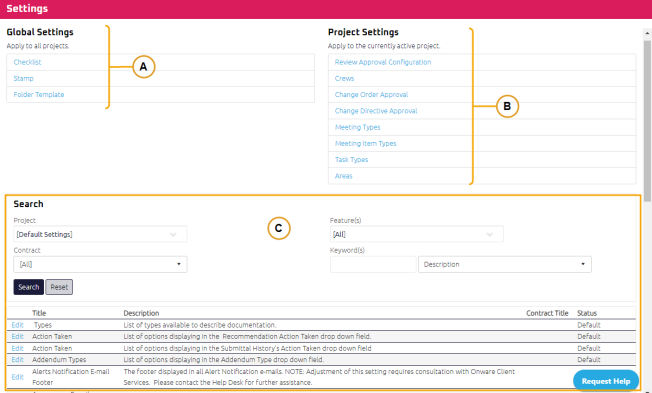
Tip: You can also access Settings from the ![]() Collapsed Menu.
Collapsed Menu.
Project Setting:
| Setting Name | Description |
|---|---|
| Change Directive Approval | Customize Change Directive workflow to facilitate Approvals in a hierarchical order. |
To learn how to configure these settings, see Default or Custom Settings:
| Setting Name | Description |
|---|---|
| Automate Pricing | Turning this setting on will alter the default workflow of a Change Directive to request pricing from the General Contractor Project Manager. |
| Disclaimer for Change Directives | The disclaimer displayed on the printed form of all previous and newly created Change Directives. |
| Footer Disclaimer for Change Directives | The disclaimer displayed in the footer on the printed form of all previous and newly created Change Directives. |
| Not To Exceed Values | List of options displaying in the Change Directive's Not To Exceed drop down field. |
| Require a Change in Contract Time | Requires the Change Directive's Change in Contract Time field to be included as a mandatory field |
| Require a Value | Requires the Change Directive's Total Value field to be included as a mandatory field |