File Settings
List of available settings for File List.
Note: Only Project Administrator or Software Administrators can configure the settings.
From the Administration menu, select Settings. The Settings page displays.
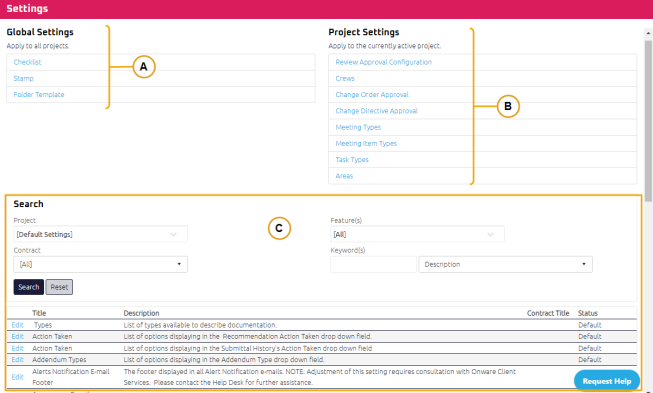
Tip: You can also access Settings from the ![]() Collapsed Menu.
Collapsed Menu.
Global Setting:
| Setting Name | Description |
|---|---|
| Folder Template | A Folder Template maintains consistency and standard when uploading, storing and organizing specific project files in Onware. |
To learn how to configure this setting, see Default or Custom Settings:
| Setting Name | Description |
|---|---|
| Limit Upload Access | Limit access for Uploading Documents to the File List to a designated role. This setting requires additional configuration to define the designated Role. |