Create New Revision
To create a New Revision of a Submittal:
- From the top toolbar, click
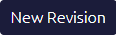 .
. - A confirmation message appears:
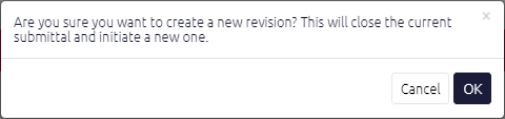
- Click Cancel to remain on the page.
- Click
 to create a new revision
to create a new revision
The Submittal Edit page displays and the Submittal now holds a new revision.
- Complete any additional fields:
- To action the Submittal, select one of the action buttons from the top toolbar:
-
To send the Submittal to the next reviewer and add Attachments, click
 . For more information, see Send a Submittal History.
. For more information, see Send a Submittal History. -
 the Submittal to issue or edit later. For more information, see Save a Document.
the Submittal to issue or edit later. For more information, see Save a Document.