Upload a File
You can upload files on the File page.
To upload a file:
- Select the folder you want the file to uploaded to. For more information, see Create a Folder.
- Do one of the following:
- Drag a file from your computer to where it says "Upload a file (or drag & drop)".
- Drop the file.
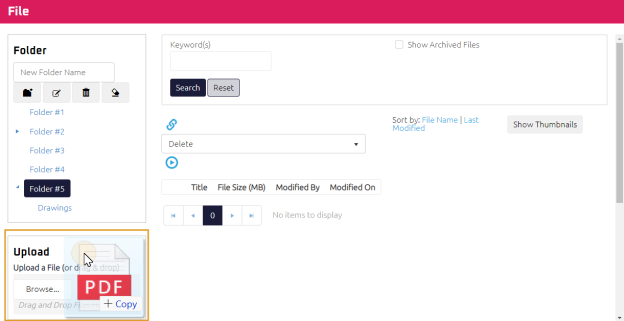
- Click
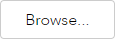 .
. - Locate the file you want to upload, and select the file.
- Click Open.
The file displays in the folder.
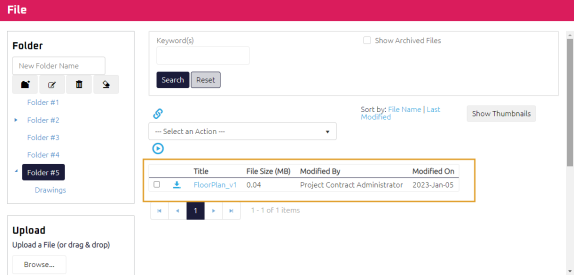
The Open window displays.
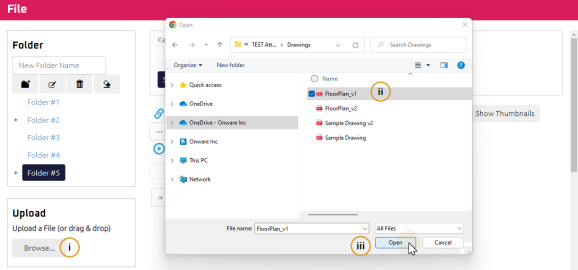
The file displays in the folder.
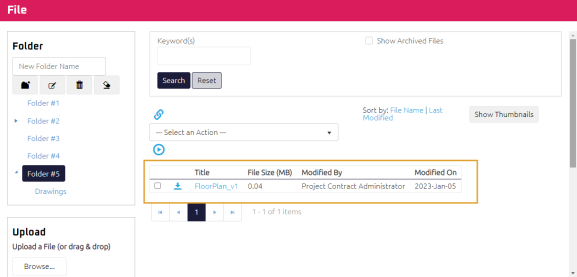
Once a file is uploaded, you can: