Review a Submittal
When a Submittal is sent for review, Contract Administrator or Consultant identified in the "To" field can review and issue the Submittal for further review. You can also access the document on the Submittal Search page.
To review a submittal:
- Click on the Project that contains the Submittal in your Action Items list.
The Action Items list expands.
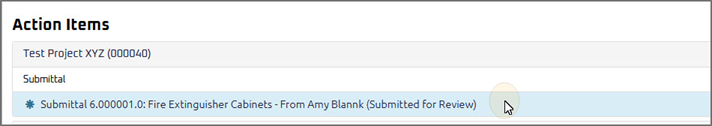
Tip: Documents requiring your review will be labeled "Submitted for Review" after the document title.
- Click the Action Item.
The Submittal Review page displays.
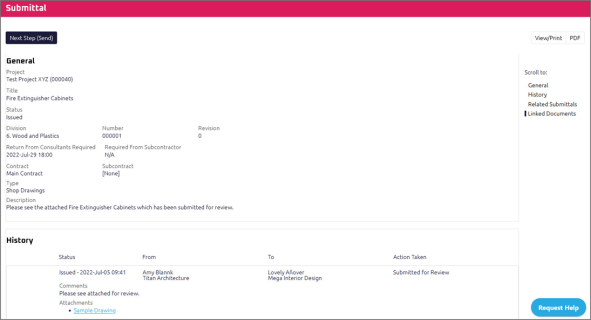
- Review the Submittal, and any attachments or comments.
- Complete any additional fields:
- To action the Submittal, select one of the action buttons from the top toolbar:
 the Submittal. For more information, see Send a Submittal History.
the Submittal. For more information, see Send a Submittal History.