Edit an Existing User
To edit an existing User:
- On the User Directory page, search for the User you want to edit. For steps to search for a User, see Search for a User
- Next to the User's name you want to edit, click Edit.

The User's Preferences page appears.
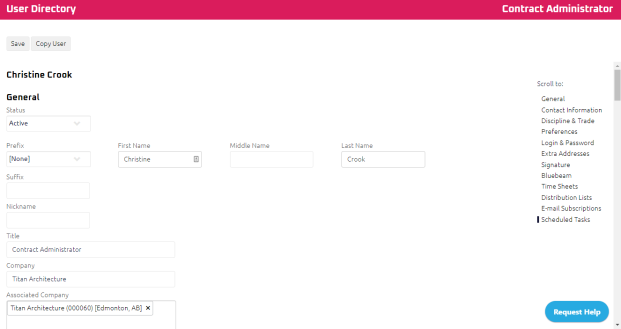
- Edit the User's information, as required:
- Click
 and remain on the User Edit page.
and remain on the User Edit page.
Tip: To Copy User, see Copy an Existing User