Issue a Consultant Recommendation
Consultant recommendations are issued to request for a change to be considered or for a supplemental instruction to be issued. Consultant recommendations can only be issued by a Consultant.
To issue a consultant recommendation:
- From the Construction menu, select Consultant Recommendation.
The Consultant Recommendation Search page displays.
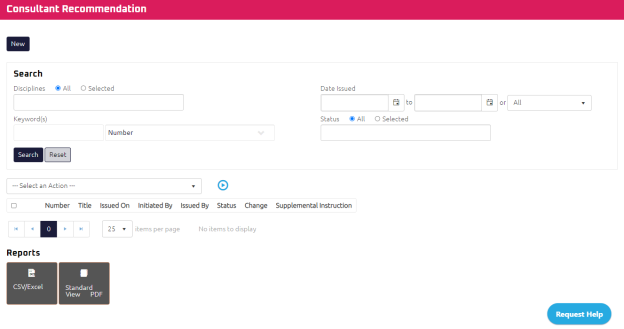
- Click
 .
.
The Consultant Recommendation Edit page displays.
Note: The document number is automatically populated in sequence based on the Project.
- Complete the necessary fields:
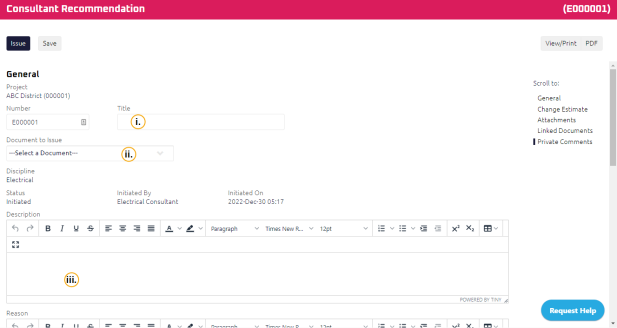
Enter the Title.
Required: Select the Document to Issue
 Document to Issue options can be customized globally or on a per project, by an Administrator as required..
Document to Issue options can be customized globally or on a per project, by an Administrator as required..Using the Rich Text Editor:
- Enter a Description.
- Required: Enter a Reason.
- Complete any additional fields:
- To action the Consultant Recommendation, select one of the action buttons from the top toolbar:
Contract Administrator to review the Consultant Recommendation. For more information, see Review a Consultant Recommendation
A confirmation page affirming all required information is completed and the document has successfully transitioned to the identified status.
Any e-mails required to be sent for this document (Action Item notification or E-mail Subscription e-mails) are queued.