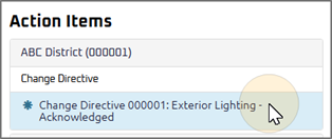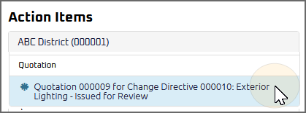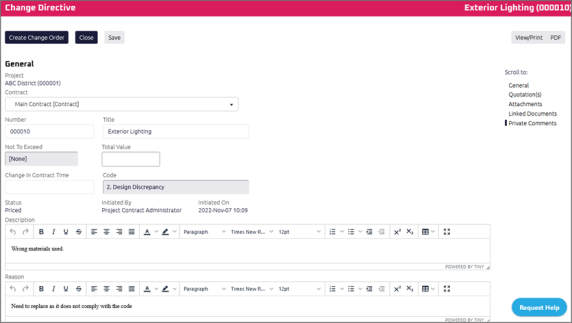Close a Change Directive
A Change Directive has two workflows:
- Pricing is optional: If the Change Directive has been approved and acknowledged, and you are the Contract Administrator, you will receive an Action Item on your Home page to review the Change Directive. You can also access the document on the Change Directive Search page.
- Pricing is required: If a Quotation has been provided on a Change Directive, and you are the Contract Administrator, you will receive an Action Item on your Home page to review the Quotation and close the Change Directive. You can also access the document on the Change Directive Search page.
To close a Change Directive:
- Click on the Project that contains the Change Directive in your Action Items list.
Tip: Documents requiring your review will be labeled "Acknowledged" (if the price is optional) or "Issued for Review" (if the price is required) after the document title.
- Depending on the status of the Change Directive, select the workflow that is applied on your project: