Review a Quotation
If a Quotation has been issued on a project, and you are the Contract Administrator, you will receive an action item on your Home page to review the Quotation. You can also access the document on the Quotation Search page.
Note: Quotations can be issued through a Change or Change Directive document when pricing is requested.
To review and close a Quotation:
- Click on the Project that contains the Quotation in your Action Items list.
The Action Items list expands.
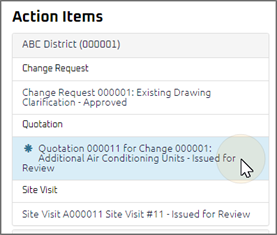
Tip: Documents requiring your review will be labeled "Issued for Review" after the document title.
- Click the Action Item.
The Quotation Close page displays.
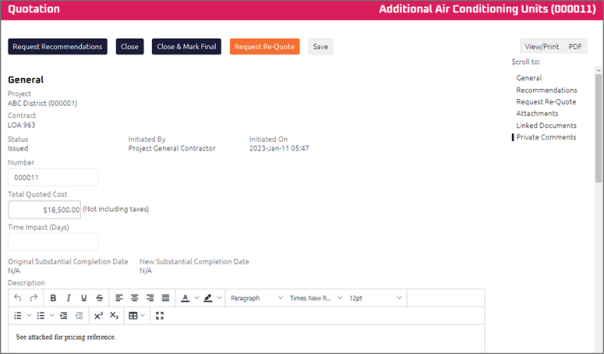
- Review the Quotation, and any attachments or comments entered by the General Contractor Project Manager.
- If required, you can revise the following fields:
- If you want to enter a recommendation on behalf of your discipline:
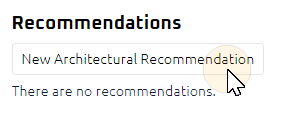
Click New [your discipline]
 This button description will differ depending on your discipline.
For example, if you are in an Architectural discipline, the button will appear as New [Architectural] Recommendation. Recommendation.
This button description will differ depending on your discipline.
For example, if you are in an Architectural discipline, the button will appear as New [Architectural] Recommendation. Recommendation.The Recommendation page appears. For steps on this process, see Provide Recommendation on a Quotation.
- Complete any additional fields:
- To action the Quotation, select one of action buttons from the top toolbar:
- If you want to request additional input on the Quotation from Consultants, click
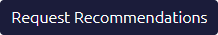 . For more information, see Request Recommendations.
. For more information, see Request Recommendations.
Consultant to review and provide recommendation on the Quotation. For more information, see Respond to Recommendation Request on a Quotation
A confirmation page affirming all required information is completed and the document has successfully transitioned to the identified status.
Any e-mails required to be sent for this document (Action Item notification or E-mail Subscription e-mails) are queued.
A confirmation page affirming all required information is completed and the document has successfully transitioned to the identified status.
Any e-mails required to be sent for this document (Action Item notification or E-mail Subscription e-mails) are queued.
The Quotation has been closed and the Change or Change Directive Edit page displays.
Any e-mails required to be sent for this document (Action Item notification or E-mail Subscription e-mails) are queued.
General Contractor Project Manager to review and issue a Quotation. For more information, see Issue a Quotation
A confirmation page affirming all required information is completed and the document has successfully transitioned to the identified status.
Any e-mails required to be sent for this document (Action Item notification or E-mail Subscription e-mails) are queued.