Create a Contract
Contracts can be created at any time during the project’s lifecycle. When a new Contract is created, the Contract Title will display in the “Contract” drop down list of some Onware documents.
Note: Only Administrators have access to the Contract page.
To create a Contract :
- From the Project drop-down, select Contract.
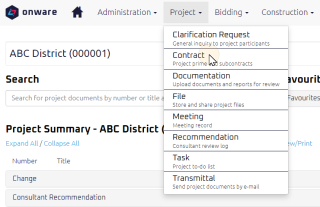
The Contract page displays.
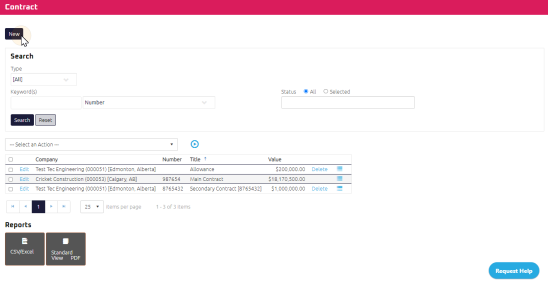
- Click
 .
.
The Contract Edit page displays.
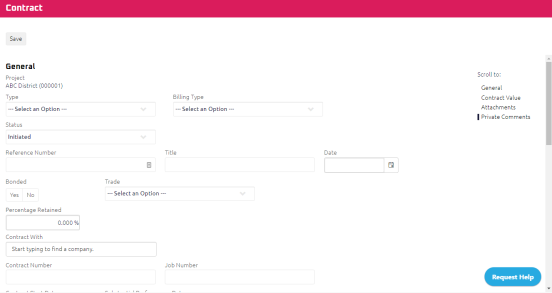
- Complete the necessary fields:
- Complete any additional fields:
- Click
 .
.