Issue a Field Order
Field orders are issued by Contract Administrators to submit minor changes that don't alter a contract.
To issue a field order:
- On the Home page, Select a Project on which to issue the Field Order.
The Project details display on the Home page.
- From the Construction menu, select Field Order.
The Field Order Search page displays.
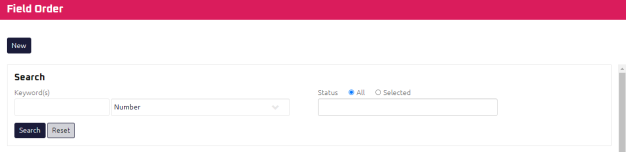
- Click
 .
.
The Field Order Edit page displays.
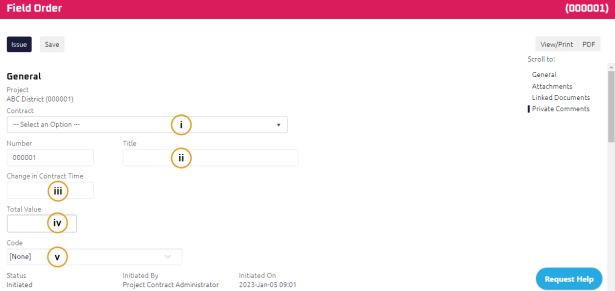
- Complete the necessary fields:
Note: The document number is automatically populated in sequence based on the Project and Contract selected.
- Using the Rich Text Editor:
- Complete any additional fields:
- To action the Field Order, select one of the action buttons from the top toolbar:
Owner to review and approve the Field Order. For more information, see Approve a Field Order
A confirmation page affirming all required information is completed and the document has successfully transitioned to the identified status.
Any e-mails required to be sent for this document (Action Item notification or E-mail Subscription e-mails) are queued.