New Question
Onware allows you to pose a new question in a Request for Information for situations where there is missing or incorrect information provided in a response, or a secondary follow up question is required.
Selecting this option will allow the General Contractor Project Manager to issue details of a new question to selected Consultants while maintaining the original question's and responses' history.
To pose a new question:
- From the Top Toolbar, click
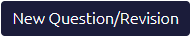 .
.
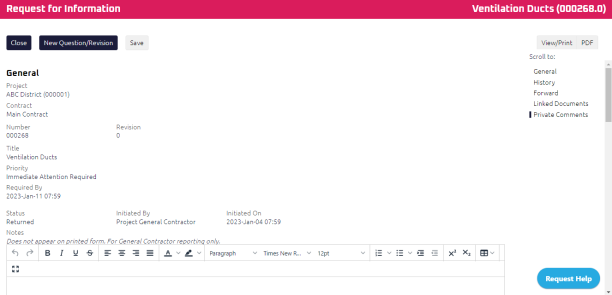
The Request for Information Edit page displays.
- Complete the necessary fields:
Note:The document Number, Title, Priority , and Required By date is populated based on the information entered in the original Request for Information. When a new question is posed, the previous revision is automatically closed, a new revision is created, and the revisions are linked. The new revision is populated with copied information from the previous revision.
- Select the Disciplines you want to send the Request for Information to in the Direct to Discipline section.
- Using the Rich Text Editor:
- Enter anyNotes.
- Required: Enter your Question.
- Enter any Suggestion(s).
- Complete any additional fields:
- To action the Request for Information, select one of action buttons from the top toolbar:
Consultants selected in the Direct to Discipline section to review and respond to the Request for Information. For more information, see Respond to a Request for Information
A confirmation page affirming all required information is completed and the document has successfully transitioned to the identified status.
Any e-mails required to be sent for this document (Action Item notification or E-mail Subscription e-mails) are queued.
-
 the Request for Information to issue or edit later. For more information, see Save a Document.
the Request for Information to issue or edit later. For more information, see Save a Document.