Issue a Subcontractor Request for Information
Subcontractor Request for Information are issued to submit inquires to the General Contractor Project Manager.
To issue a Subcontractor Request for Information:
- On the Home page, Select a Project within which to issue a Subcontractor Request for Information.
The Project details display on the Home page.
- From the Subcontractor menu, select Subcontractor Request for Information.
The Subcontractor Request for Information Search page displays.

- Click
 .
.
The Subcontractor Request for Information Edit page displays.
- Complete the necessary fields:
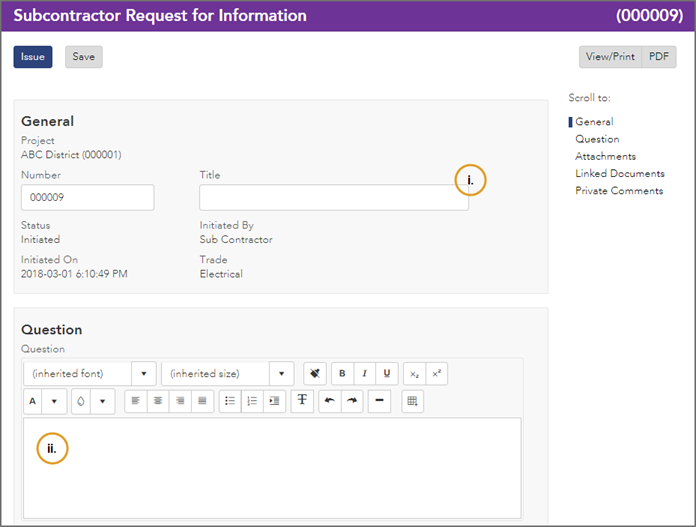
Note: The Subcontractor Request for Information number is populated in sequence based on the project.
- Enter the Title.
Note: If you are a General Contractor submitting a Subcontractor Request for Information on behalf of a Subcontractor, you will need to fill out additional fields. For more information, see the General Contractor section below.
- Using the Rich Text Editor:
- Complete any additional fields:
- To action the Subcontractor Request for Information, select one of action buttons from the top toolbar:
 the Subcontractor Request for Information. For more information, see Issue a Document.
the Subcontractor Request for Information. For more information, see Issue a Document.
Who's next?
General Contractor Project Manager to review the Subcontractor Request for Information. For more information, see Respond to a Subcontractor Request for InformationWhat's next?
A confirmation page affirming all required information is completed and the document has successfully transitioned to the identified status.Any e-mails required to be sent for this document (Action Item notification or E-mail Subscription e-mails) are queued.
 the Subcontractor Request for Information to issue or edit later. For more information, see Save a Document.
the Subcontractor Request for Information to issue or edit later. For more information, see Save a Document.