Project E-Mails sent and received can be searched, viewed, cancelled and re-send. Only Administrators have access to E-mail.
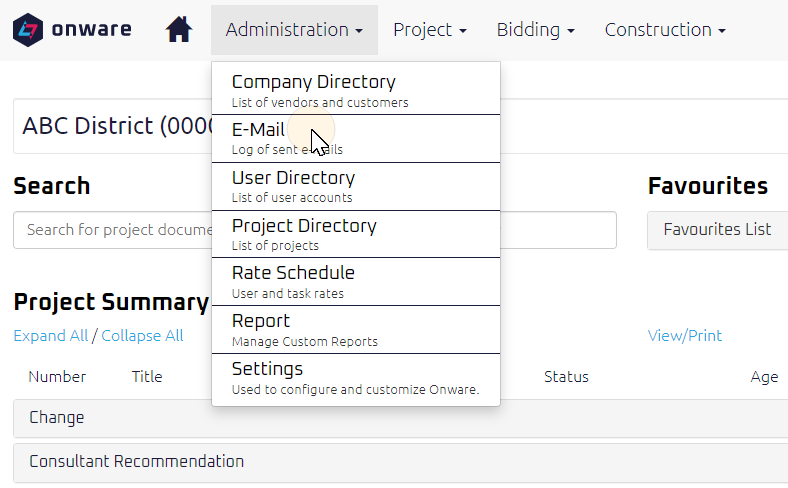
From E-mail, you can:
- Search for an Outbound E-mail
- Re-send an Outbound E-mail
- Remove E-Mail Recipients from an Outbound E-mail
- View Outbound E-mail Information
- Search for an Inbound E-mail
- View Inbound E-mail Information
Additional E-mail resources:
-
To learn more about E-mail Subscriptions, see E-mail Subscriptions .
-
To view the list of documents included in an E-mail Subscription, see Documents Included in PDF Package or E-mail Subscriptions.
-
To add E-mail Subscription(s) to a project, see Add Project E-Mail Subscriptions.
- To add E-mail Subscription(s) to a User Account, see Add an E-mail Subscription to a User Account.
-
-
For settings specific to E-mails, see E-mail Settings.
-
To customize User's E-mail notification(s) preferences, see E-mail Notifications.