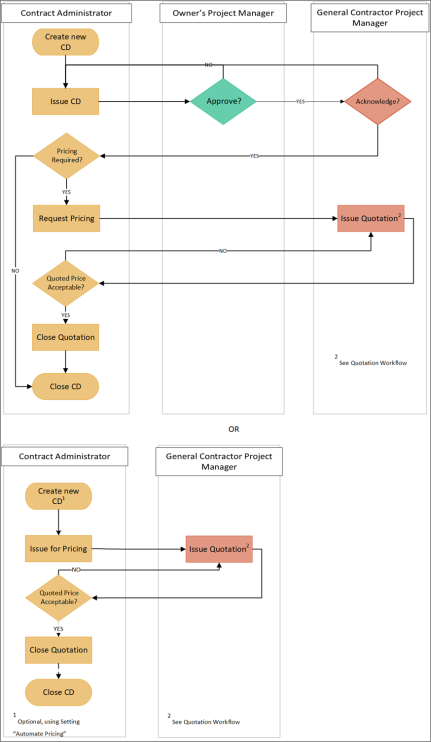Change Directive
Change Directives are issued as instructions to proceed with a change in the contract scope prior to costs being confirmed. A Change Directive has two workflows. Projects default to workflow a. but can be configured to use workflow b. by enabling the Setting "Automate Pricing".
- Approval is required but pricing is optional: The Change Directive is issued by the Contract Administrator, approved by the Owner, and acknowledged by the General Contractor Project Manager. Once Change Directive is acknowledged, Contract Administrator can either request a Quotation or close the Change Directive if pricing is not required.
- Approval is not required but pricing is required: The Change Directive is issued by the Contract Administrator, priced by the General Contractor Project Manager, and closed by the Contract Administrator. This workflow requires the Setting "Automate Pricing" be enabled.
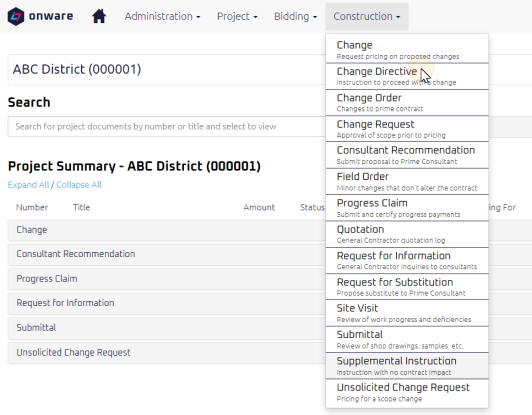
Depending on your role, you can perform the following for a Change Directive from the Change Directive Search page:
- Approval is required but pricing is optional:
- Issue a Change Directive
- Approve a Change Directive
- Acknowledge a Change Directive
- Close a Change Directive
Note: Contract Administrators can record sign-off on the Approval or Acknowledgment for a Change Directive. For more information, see Sign-Off on a Document.
- Approval is not required but pricing is required:
To set-up settings that are specific to Change Directives:
To generate a report specific to Change Directives:
Change Directive Work Flow