Settings
Settings allow customization of many Onware document fields, functions and workflow on a Site-wide/global (default) or individual project (custom) basis.
From the Administration menu, select Settings.
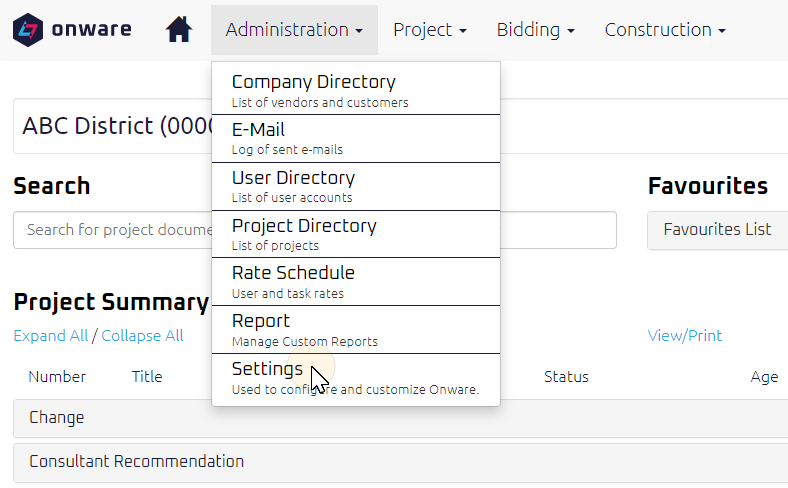
Tip: You can also access Settings from the ![]() Collapsed Menu.
Collapsed Menu.
The Settings page displays.
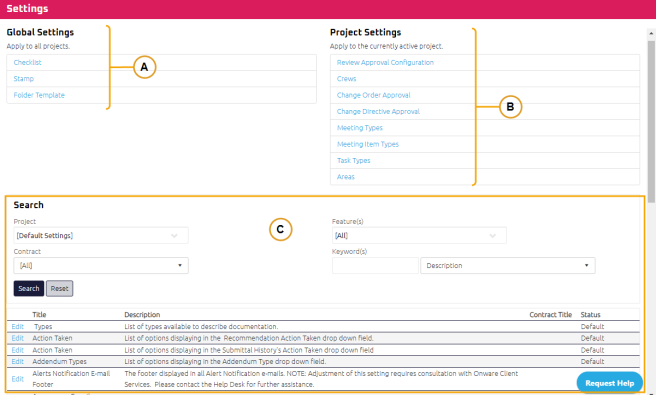
Note: Only Project Administrator or Software Administrators can configure the settings.
Settings by Category
Settings by Document Type
For settings specific to E-mails, see E-mail Settings.
For settings specific to drop down lists in editing a project, select Additional Settings.
For settings specific to Consultant Disciplines, select Additional Settings
For setting specific to the numbering convention of newly created documents, select Additional Settings